MAGic Browser
for MAG 410
___________________________
Situation
Infomir is going to produce brand-new set-top box on Android TV OS. Users usually complain receiver doesn't have some Internet Browser on board.
Task
Do design for the Internet Browser based on Android TV guidelines. Navigation should be supported by standard remote control of MAGs and Auras set-top boxes.
Action
On this project I had a new role for me — a Product Owner.
So before I started any wireframing I did research. We know — UI Design (even beautiful one) worth nothing without a good user experience. People have a job to be done with this browser.
Target audience — technically savvy people.
I decided to use JTBD framework to know why people "hire" the Internet browser on TV. To collect these insights I interviewed people who use this one.
Job to be done
When I came at home after my work, I want to watch my favorite series from the service which is not available at the Store, so I can open the browser, go to the website and watch my favorite TV series.
The key is to open something which is not available on the receiver.
For instance:
- Demonstrate your website on some Conference
- Watch TV series from favorite service which is doesn't have own it's app
- Surfing the Internet
I've found out that people even use a keyboard for this purpose.
When I have my favorite website, I want to open it easily within one click, so I can add it to the Bookmarks and select the page from a shortlist quickly.
During a brainstorm my team and I shared ideas of future functionality. I believe this one is a good practice. The list of functionalities was created according to user needs.
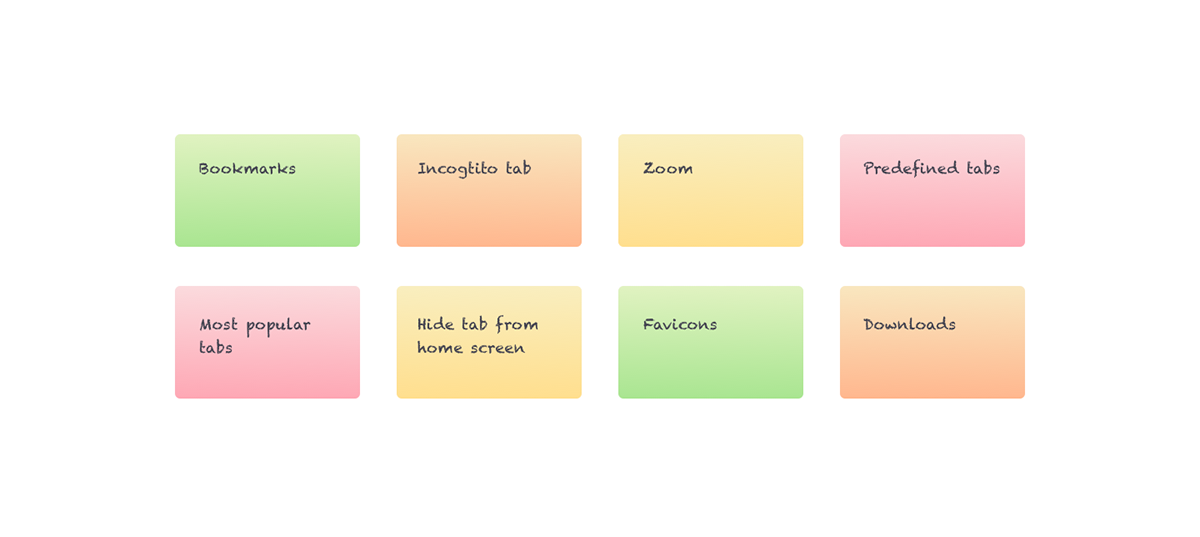
My task was to reinvent the Internet Browser within the Android TV guidelines. Everyone who has ever used Google Nexus receiver noticed that it is very easy to use. You know what you get by clicking here and know how to back to the first page. Consistency is a key.
Designing for TV is slightly different than for the web
Using TV people are usually relaxed, they don't want to think more than it needed.

Focus is a must have. If user don't see it — you failed.

Result
What if Tab will look like a standard Android TV card? Card with a screenshot of the page and favicon. Clicking on the Search icon you will create a New Tab like on Chrome. When Tab is on focus in the list of tabs you can see blurred screenshot behind.

















Thank you for watching :)


