Website Usability Study, University of Washington 2016
Team: Cyndy Eng-Dinsel, Vera Ranguelova, Loretta Yiu
Role: Interactive Map, Gathering Quantative and Qualitative Data (Interviews)
Evaluate the ability of the users to search and understand information on the website.
About SWAP
The Surveillance Window Application (SWAP) is a web-based tool that provides information about unfolding disease outbreaks by providing information on historical outbreaks. The SWAP has a library that contains information surrounding 22 diseases and around 500 global outbreaks. Using various analytic factoring, SWAP allows public health analysts to see if there are any historical outbreaks that are similar to current events
The client would like a usability evaluation completed on improving this product for public health professionals and epidemiologists. They would also like recommendations for improvement provided to them.
Goal
Our goal was to provide a usability evaluation with recommendations that SWAP can implement to improve their application. The client have never performed usability testing with participants who were not already associated with the project. The client wanted to improve the use of the website for public health professionals, epidemiologists, and data analysts. Our goal was to perform usability tests to evaluate the overall effectiveness of http://swap.bsvgateway.org/ by testing the navigation, site terminology, and ease of information access.
sketches

Interactive map
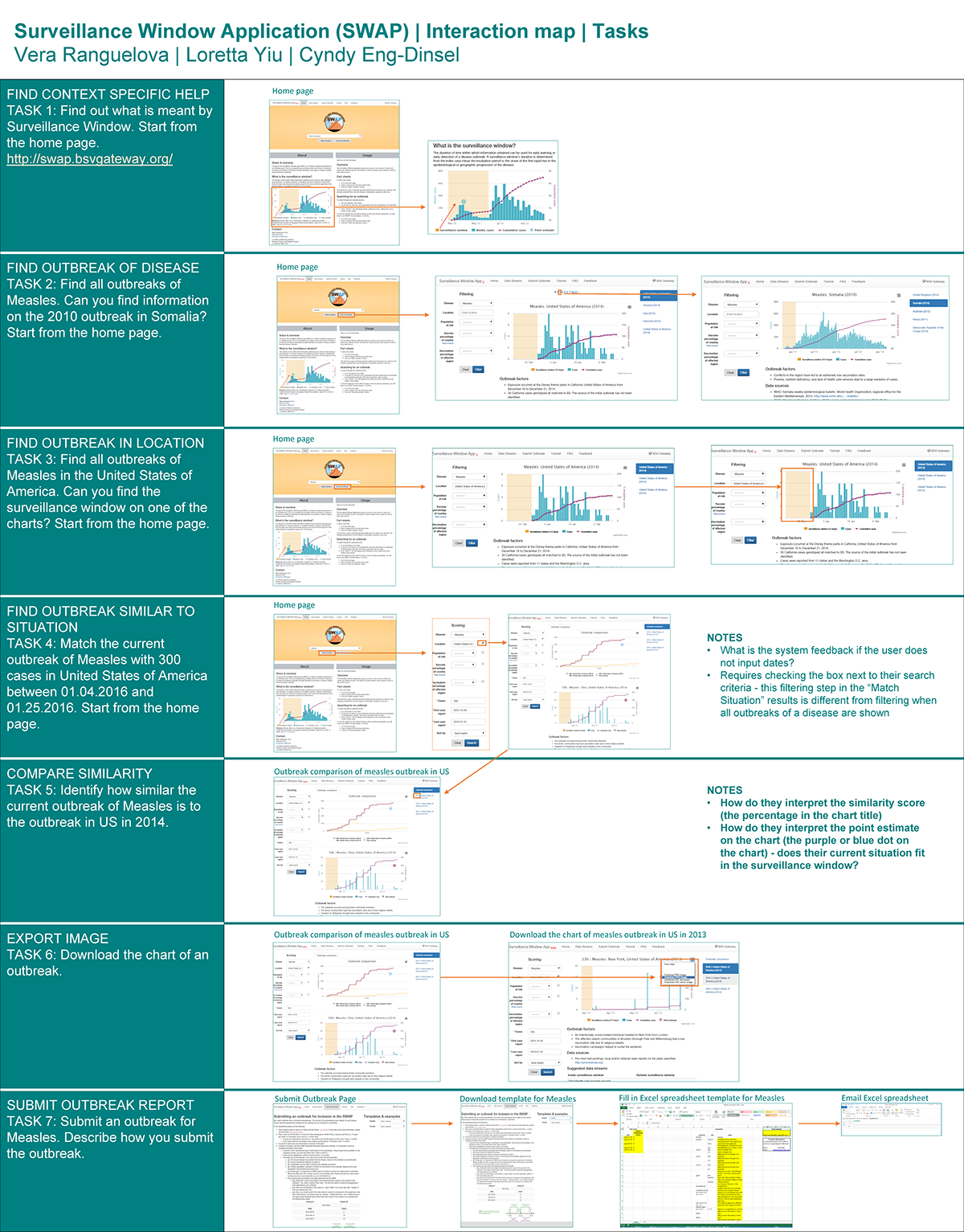
Participant Characteristics
– Age: 20+
– At least Bachelor’s degree in science or related field
– Works with data
– Studying/employed in/previously employed in the field of public health or epidemiology and/or have medical training
– Moderate computer proficiency
We interviewed 6 participants who work or do research in public health or a medical field and work with data regularly. They were recruited through email and networking.

Methods and Procedures
Overview
We performed 6 in-person interviews. Each session lasted 45-60 minutes. The users performed 7 tasks and their on-screen activity and feedback were recorded with TechSmith’s Camtasia.
usability test kit
1. Screening Questions
2. Consent Form
3. Facilitation Script
4. Pre-Test Questionnaire
5. Usability Tasks
6. Post Test Questionnaire
6.1. System Usability Scale (SUS)
6.2. Semantic Differentials
7. Data-logging/Notes
Data
Quantitative data:
– Task completion/failure rate
– System Usability Scale
– Semantic Differentials
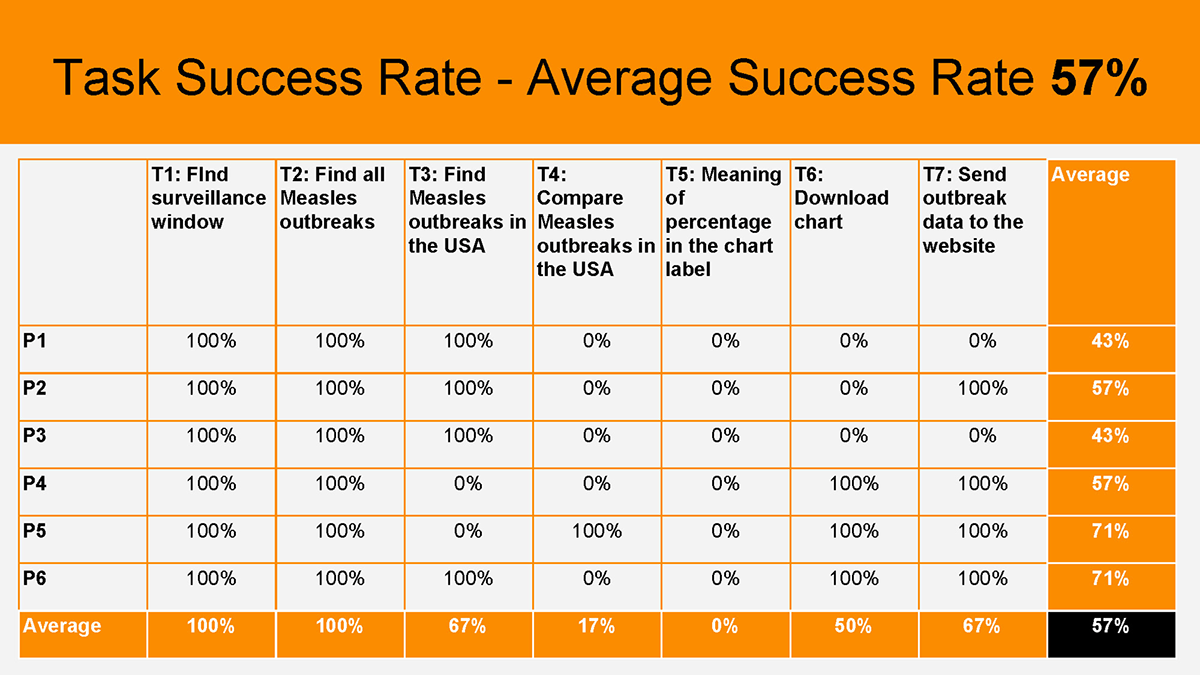
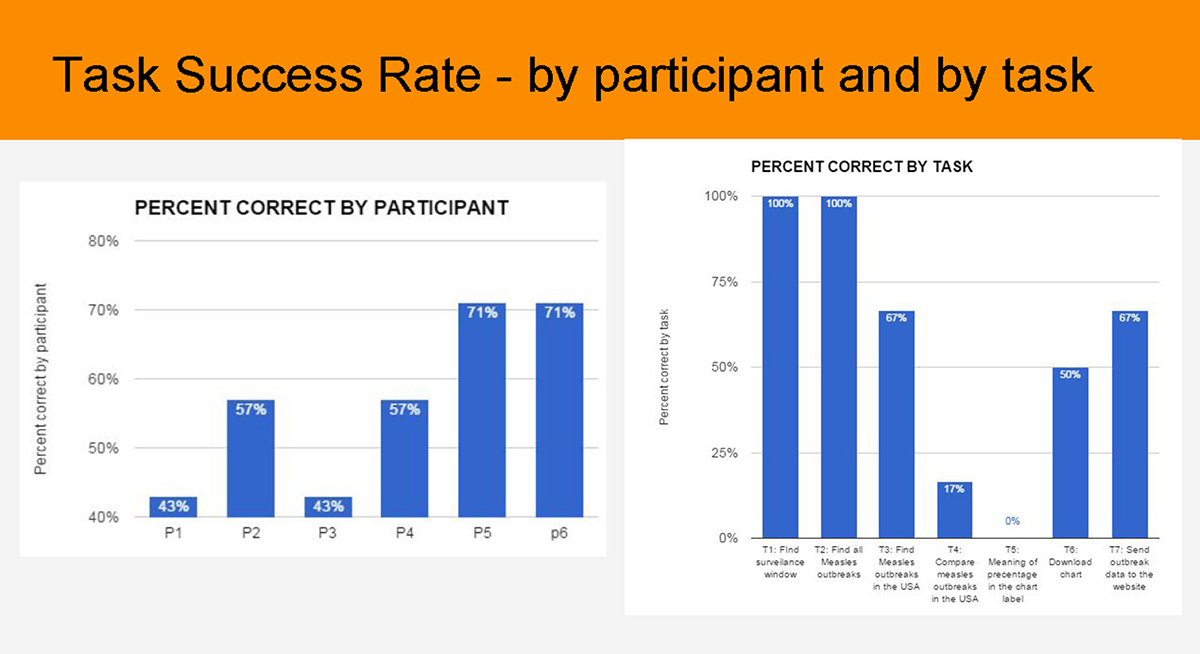


Qualitative data:
– First impressions
– Feedback on the terminology used on the site
– Suggestions provided by the participants
– How useful participants found the site to be
Findings, severity ratings, Recommendations

Example of finding, its rating and associated recommendations


