
CLASSIFIED MODE
A Product Feature Concept
A Product Feature Concept
- - - - - - - - - - - - - - - - - // - - - - - - - - - - - - - - - - -
10:30am - @asher sends server connection deets to #channel

- - - - - - - - - - - - - - - - - // - - - - - - - - - - - - - - - - -
Hovering over msg, makes the action-hover appear with a new icon: make classified.
(used the highlight icon in the ts_icon library; wanted a double-width black block)

- - - - - - - - - - - - - - - - - // - - - - - - - - - - - - - - - - -
Click the make classified action to bring up the hint modal (dialog box)
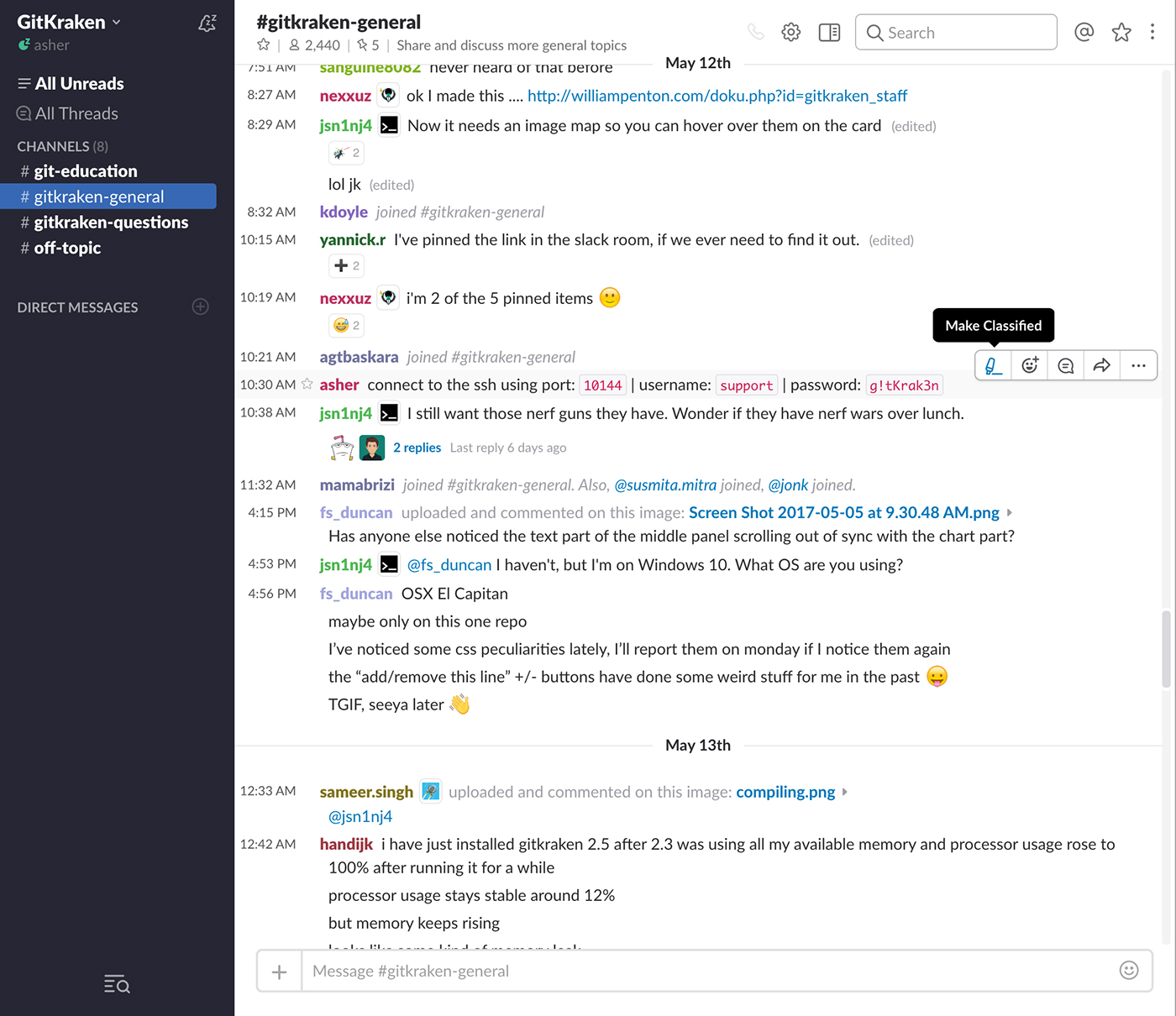
- - - - - - - - - - - - - - - - - // - - - - - - - - - - - - - - - - -
Enter a msg hint to help you remember what is under the "sharpie".

- - - - - - - - - - - - - - - - - // - - - - - - - - - - - - - - - - -
The msg is now classified. To undo the classification, simply repeat the process.

- - - - - - - - - - - - - - - - - // - - - - - - - - - - - - - - - - -
However, if you just want to see what is under the blackout, simply highlight it to view the underlying text.
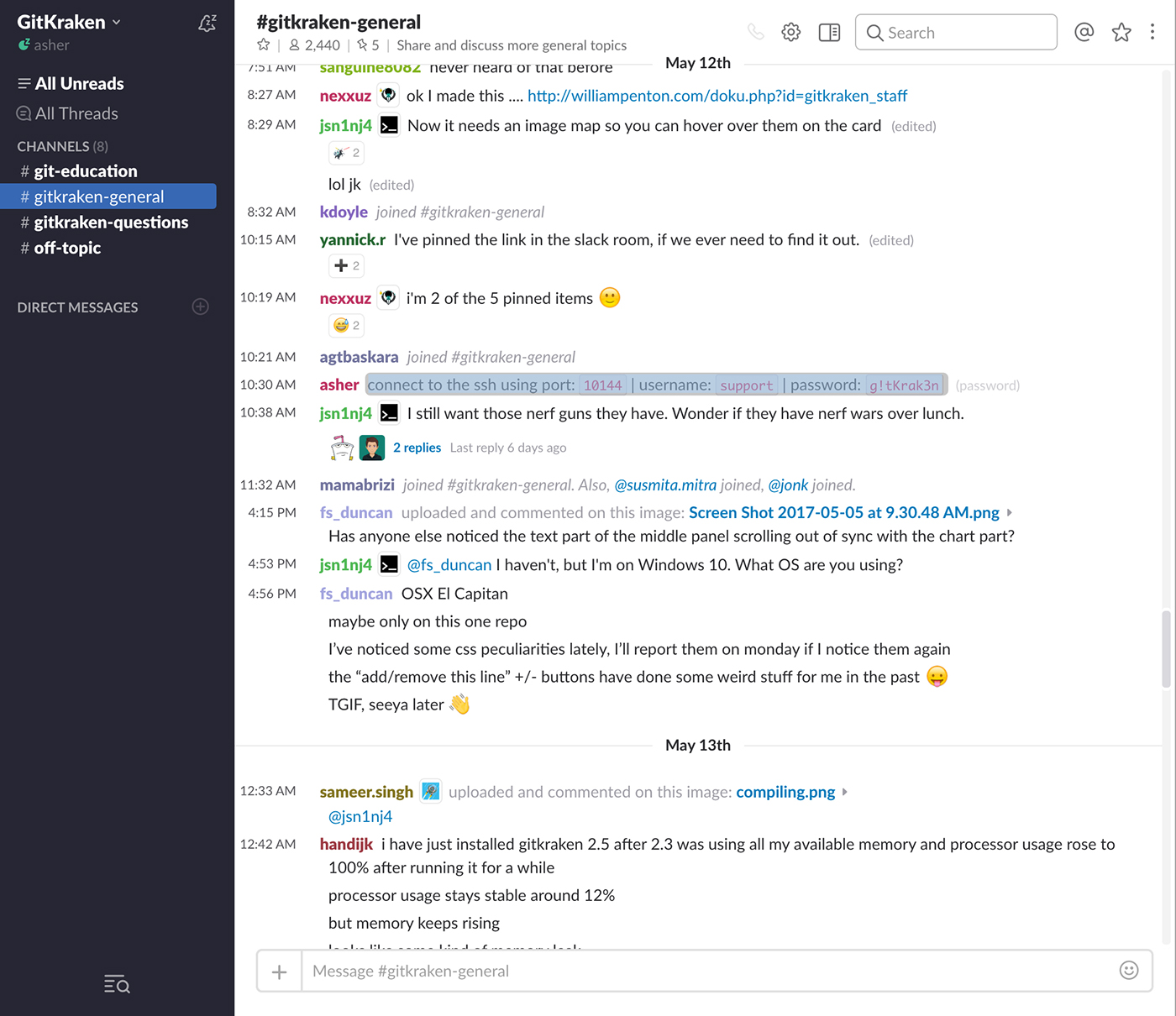
- - - - - - - - - - - - - - - - - // - - - - - - - - - - - - - - - - -





