Lawyer/ Client Engagement - Feature Exploration
The ask is to design a collaborative tools that allows attorneys and their clients the ability to communicate clearly and effectively, monitor the status of engagements more conveniently, and deliver legal work more efficiently.
A bit of background:
Email was never intended to be a project management system. However, most attorneys rely on it to make requests, provide updates, and present work product. The result is that both attorneys and clients end up with disorganized workflows that are difficult to follow, check status, and reuse.
Here’s a typical process:
1. Client contacts attorney to explain problem/need
2. Attorney does conflicts check if cleared,
3. Attorney asks client to sign and engagement letter
4. Attorney has one or more follow-up conversations to summarize work to be done
• Unstructured Emails/Phone Calls
• Unstructured Emails/Phone Calls
• Make task requests (e.g. review, sign, provide, approve, etc.)
• Status updates and discussion pointsWork product delivered
• Matter recap and value summary (rarely done and not very well)
• Status updates and discussion pointsWork product delivered
• Matter recap and value summary (rarely done and not very well)
The Pain Points
Client Pain
When hiring an attorney, I want to understand the overall process and what will be required of me.
“I don’t understand the process—how complex is this, what are the phases, what terminology/concepts should I understand?”
“I want to check status (budget, timeframe, deliverables) at my convenience (i.e. without having to contact my attorney)”
“I need to know exactly what my attorney needs, when, where, and how to provide it. I’d also like to know what my attorney will do.”
Attorney Pain
It’s difficult and time consuming to track and communicate matter status (especially external task requests).
“My clients are slow to respond to my requests, which slows up the process and then they get mad at me for delays/ over billing on the matter.”
“I need to quickly assemble a ‘matter plan’ and create re-usable assets that speed up the process for the next client”
“I spend a lot of time sending status emails and phone calls updating clients on what I did for them.”
Objectives
Creating a system that is easier than attorney’s current process (email/phone/paper)
The platform needs to appear simpler and superior to attorneys current planning and communication process, otherwise they’ll just see it as just another hassle in their already busy workday.
The platform needs to appear simpler and superior to attorneys current planning and communication process, otherwise they’ll just see it as just another hassle in their already busy workday.
Connect the value of planning engagements with key benefits
Traditionally, attorneys have not recognized the need for educating clients on the process (and some see a downside). Thus, we’ll need to help connect the value of matter planning with internal efficiency gains, better visibility, and happier clients (which means more referrals).
Traditionally, attorneys have not recognized the need for educating clients on the process (and some see a downside). Thus, we’ll need to help connect the value of matter planning with internal efficiency gains, better visibility, and happier clients (which means more referrals).
Position the platform as an advanced client communication/engagement tool
One possible approach is to leverage attorney’s familiarity and comfort with email. If we can position this platform as a client/ attorney engagement tool that allows for advanced communication, then we may be able to overcome the anxiety around extra work involved.
One possible approach is to leverage attorney’s familiarity and comfort with email. If we can position this platform as a client/ attorney engagement tool that allows for advanced communication, then we may be able to overcome the anxiety around extra work involved.
Goals & Objectives
My goal with this exercise was to create a user experience/ interface that is not only aesthetically appealing, but easy to use, fun to interact with, and natural in flow.
Some of the features included are things like iconography and status indicators on phase hover, and the ability to view contents within phases at-a-glance without having to expand rows in an interface with multiple clicks.
In the screen below the main dashboard navigation highlight is shown on hover. I have also included advanced features such as drag and drop functionality and dynamic graphs and charts.
Now for the work
This is the interface that attorneys and clients would see when interacting with a plan. For this exercise I have used the matter of Estate Planning.
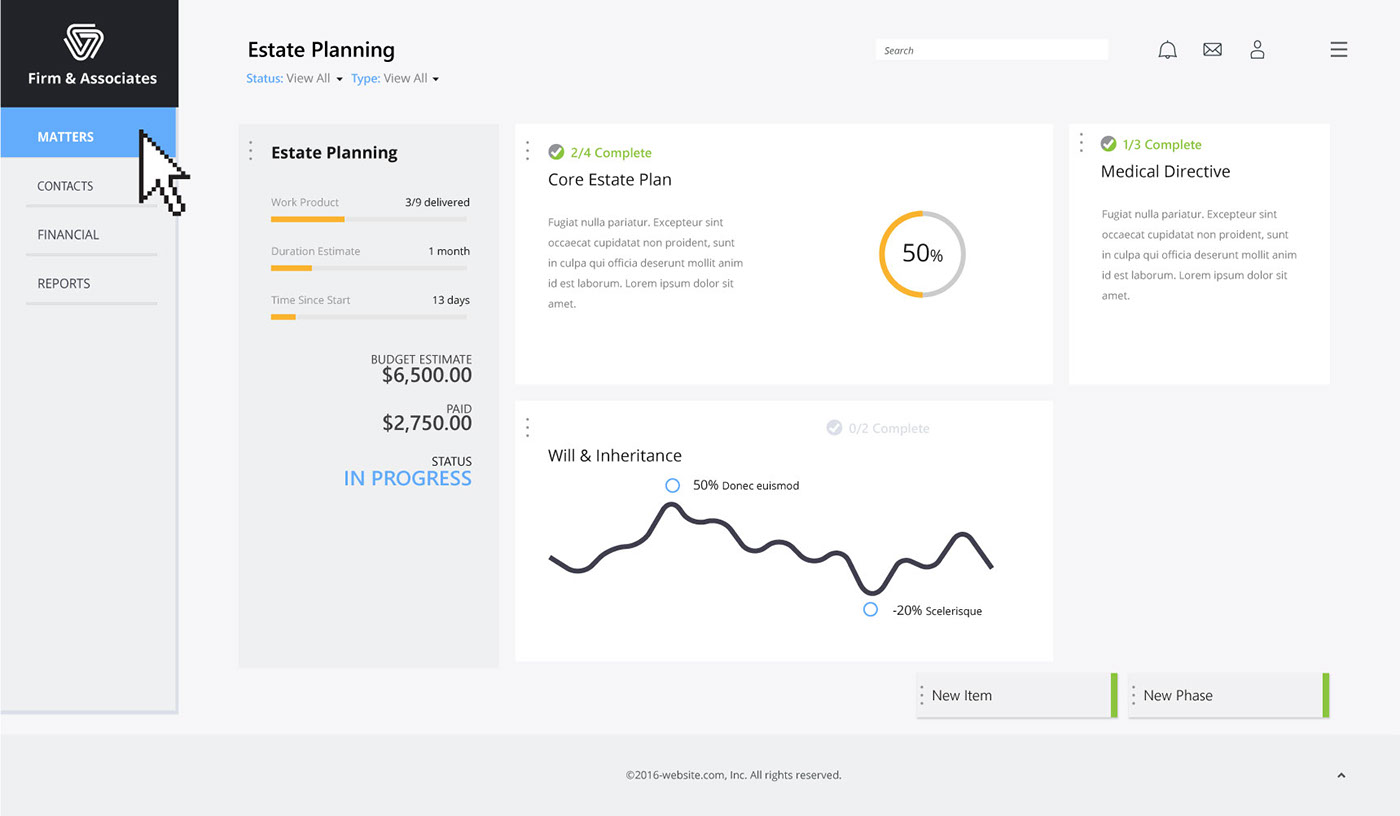
Secondary navigation opens on click. In this example the user has selected "Matters" opening a secondary graphical menu of links to the following: Matter Profiles, Matter Participants, Notes to File, Time and Expenses, Tasks, and Documents.
Action indicators will also appear on phase hover indicating client action, attorney action, meetings, or other steps in the client/ attorney process. Below the indicator showing a Client Action Required is highlighted.
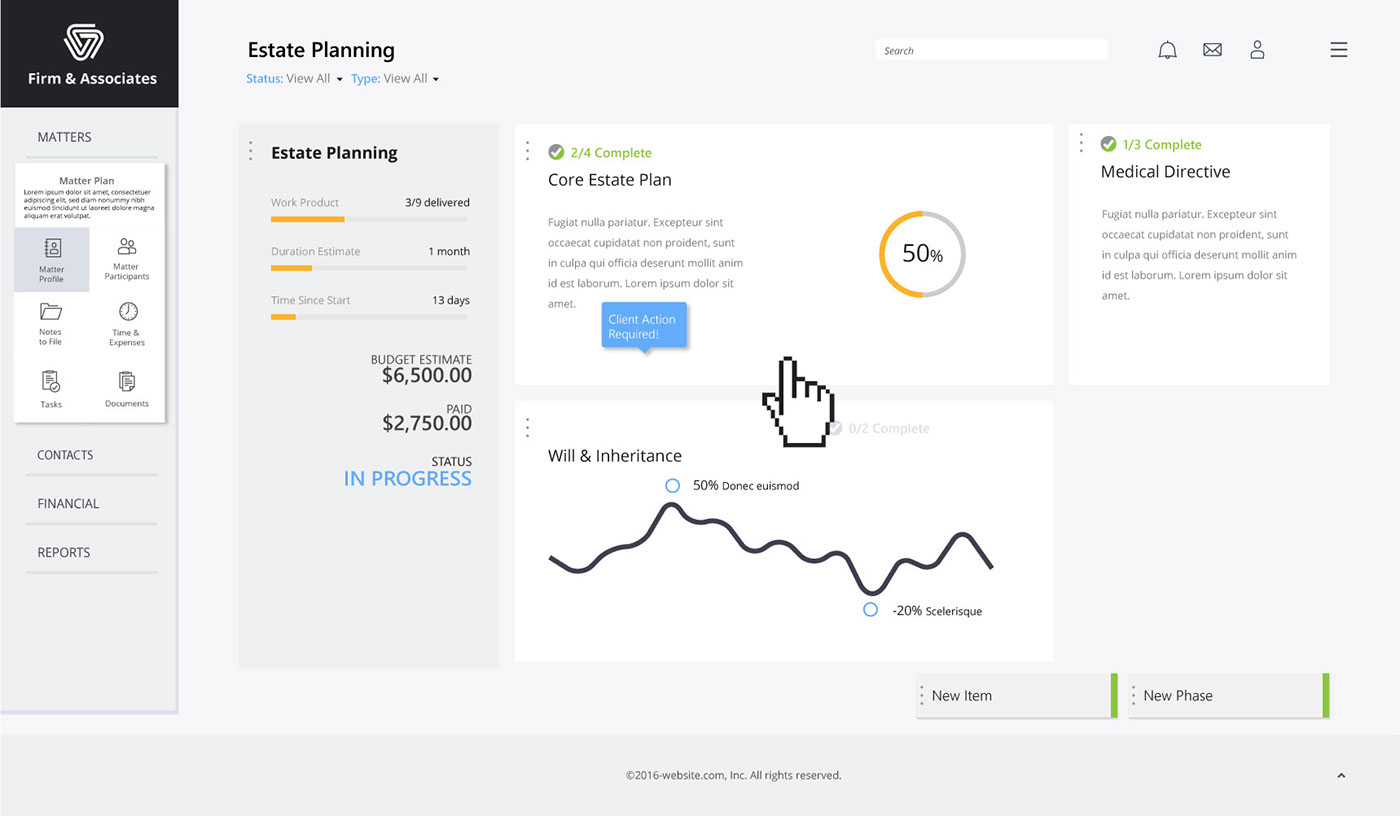
Hovering over the new phase button indicated interactivity by rollover action. At the point the button activates and allows the user to select and drag and drop a new phase to any location on the dashboard.

Drag and drop functionality is introduced for ordering items, adding phases to a matter plan, and adding items to a phase. I have also added the ability to import work products into a phase from plan details.
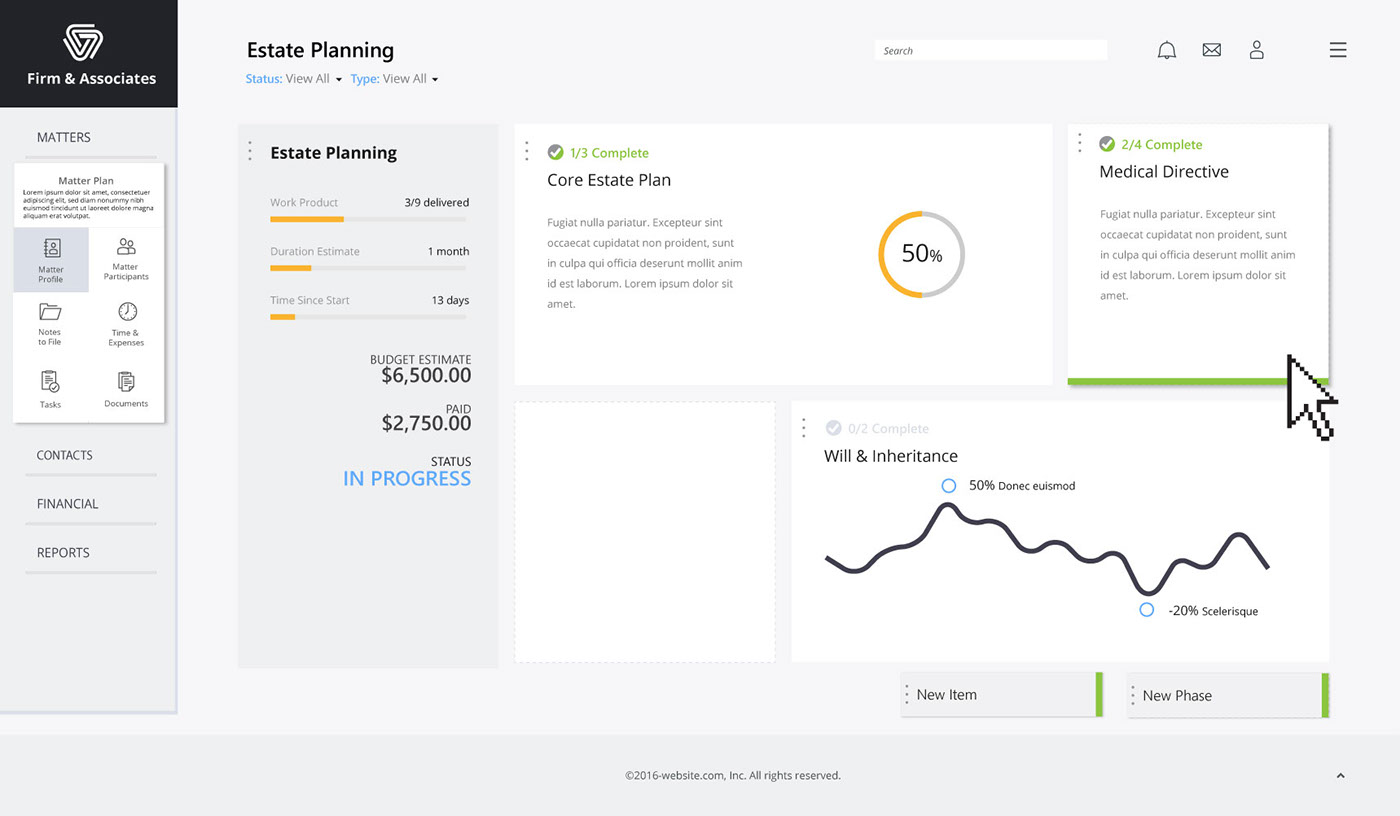
Here the user reordering items on the dashboard moving the Phase "Medical Directive" by dragging the item to a new location and dropping it into place.

Once the new phase has been moved to the desired location the user can click "New Phase" to name the new phase, revert the dashboard to the last version, delete the new tile, or click the plus sign (+) to setup the new phase.
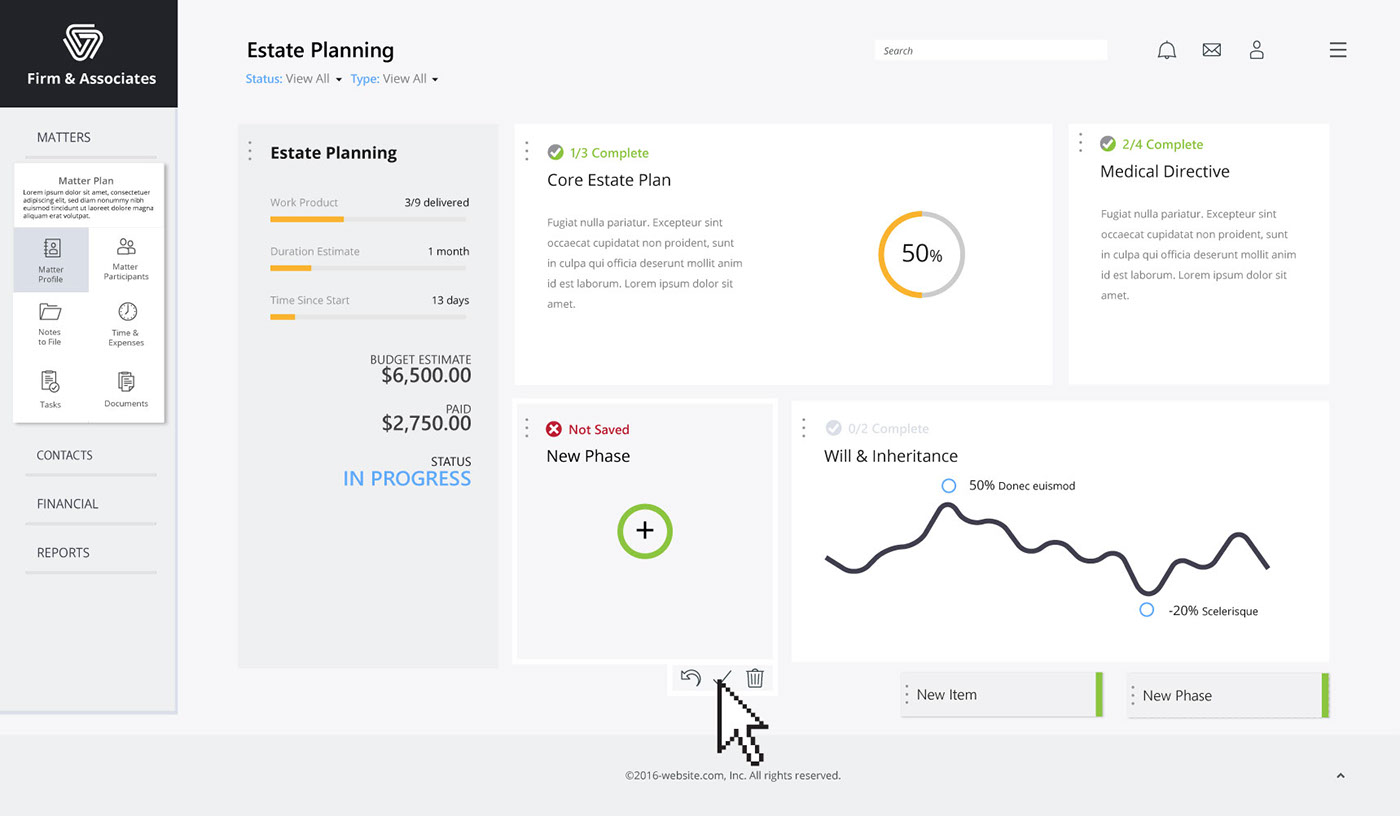
After the user has setup the master panel of the matter plan the option to edit the plan appears in the modal window upon-click of the IN PROGRESS hyperlink.

When editing a matter plan notes can be added to the modal window for version control and update history. Clicking NEXT sets up or refreshes the data on the master panel of the matter plans' dashboard to show changes or additions to the matter plan.

Here I added an optional view for notes within the modal window in order to track version control or notate changes in the plan that were made at a given date or time.
Note: an edit button is also added here. This is an optional feature and something I would recommend exploring in A/B testing.

User is adding a new item to the Matter Plan. Adding a new item to a phase offers the ability to assign due dates, add attachments and update phases with client action.
Action: User has selected New Item

This screen is to show a possible animation would appear upon the drag and drop of a new item to a phase of matter plan. Upon adding a new item a modal window would open allowing the user to configure the new item.
Action: User has drug the New Item to the Estate Planning master window.

User is configuring a new item in the modal window. Upon setup completion the user clicks next and the new item is added to the Matter Plan's master tile.
Action: User is adding a New Item to the matter plan of "Estate Planning"

Clicking on any action indicator would take the client or attorney directly to items needing to be completed in the desired phase of the matter plan.
Action: User clicks Next after configuring the "new item"

The final interactive piece I added to this exploration is the ability to click on a client action notification and open cards to view, sort through actions, and complete items that require interaction between the attorney and client. On this phase the indicator states there are 2/4 items complete. Upon click the items would load in a tiled row.
Action: User hovers or clicks on the Client Action Required alert.

The final screen shows a zoom animation and navigation arrows indicating how items would show if there are too many tiles to fit on the users screen by left and right arrows. The amount of tiles shown would be based on the size of the device's screen. (responsive).
Double-clicking away from or on the background of the screen would close the Core Estate Plan tile window.
Double clicking on an individual tile would open the selected item for review or completion. I did not have enough time (or project requirements and/ or other details) to explore what other screens or main menu navigation items on the dashboard would look like. I would follow the patterns or conventions used here to build out the rest of the UI.
Action: User hovers over clicks the tile Estate Questionnaire for Jeannete Smith.





