
Background
The medical staff, for whom this app was designed, needed a way to:
[1] Log medical incidents that occurred while out in the field (medics at remote facilities, some makeshift, needed mobile tools).
[2] Chat with other medics and staff.
Due to restrictions, the phones issued to the medics have no apps or tools installed. This authorized app is the only means of texting.
Note: This was a real project, but the app’s name and all other information shown on the screens has been fictionalized, along with the user story.
PLAY VIDEO:
Story of the User’s Journey
[Splash screen] Elizabeth Alturaz, a medic and training specialist, is temporarily reassigned to a remote medical facility with a staff shortage. Before leaving, she is issued a phone with the “Chat and Incident Reporting” app pre-installed. She opens the app to check it out and set up a profile. She sees the splash screen momentarily, then the login screen appears.

[Login] Since she is a new user she taps Sign Up.

[Signup] On the Signup screen she fills in her info.

[First arrival screen] After her account has been created, she arrives at a page with tabs at the top and a prompt to set up her profile.

[Profile menu dropdown] She taps around checking out what’s revealed by each tab, then she taps the profile menu dropdown and chooses My Profile.

[Her blank profile] She adds a photo and her info then saves the changes.

[Her completed profile] The screen refreshes to show her completed profile. She closes the app for now, she will have more time to use it once she gets to the new medical facility.

[Incident Listing] After arriving at the facility and onboarding, some of the medical staff give her a tour of the facility to familiarize her with how the place runs. She is ready to start work the following day. Her first patient comes in that morning; poison ivy rash all over the legs. After administering treatment, she uses the app to log the incident. She taps the Incidents tab. She sees a listing of incidents that have already been logged by other medics and a button to create a new incident which she taps.
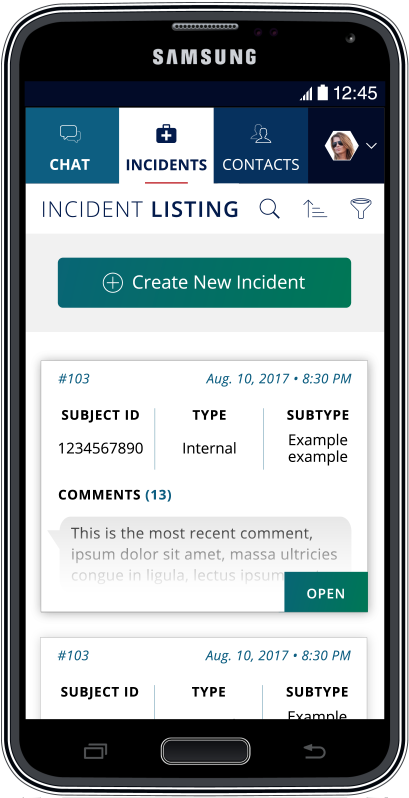
[Create New Incident] She fills in the incident information and taps Create.

[Incident Listing with new] The app returns her to the incidents listing screen where she can see the incident she just logged at the top of the list. She can search, sort, and filter the list of incidents to see what else has been logged. By tapping the Open button on one of the incident cards she can view the details and read any comments.
Note: If a medic is in the middle of logging a new incident but wants to reference the list of other incidents before creating it, they can go back to the list (their draft incident is auto-saved). They can return to their draft incident by tapping the Continue Draft Incident button that appears at the top of the page above the Create New Incident button. If multiple drafts are in progress, tapping this button will present them with a list of drafts organized by time stamp.
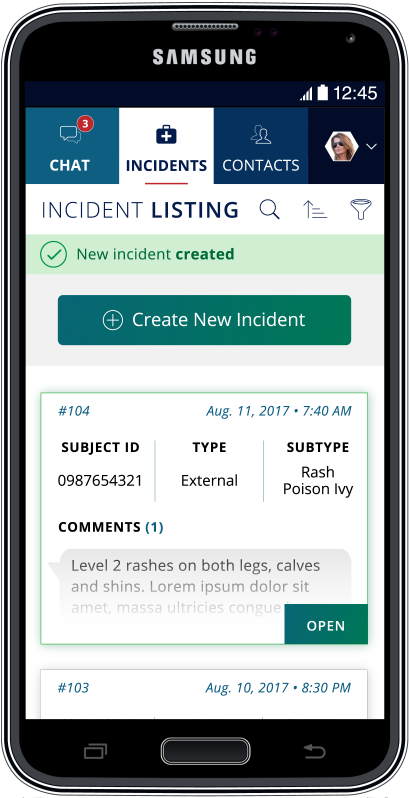
[Active Chats] Around noon she decides to try out the chat feature to see if she can find some people to grab lunch with in the mess hall. When onboarding yesterday she ran into an old colleague, Nadia, who had been working at this facility for a couple years. She also met Otis who showed her around. She knew both Nadia and Otis had the same schedule as her. From the Chat tab she can see a list of her active conversations. Tapping on a conversation opens it.

[Open chat] Nadia and Otis let her know they are available to meet up for lunch, and they set a time. Otis also asks her to send him a link to the poison ivy incident she took care of that morning. She uses the Share Incident button from the message window to easily send him a link to the incident which he can open in the app on his end.

[Jonathan’s profile] Before going to lunch she sees another unread message in her inbox from Jonathan Kirk. The name sounds familiar; she likely met him yesterday. She taps his avatar to see his profile. Yes, she had met him. She remembered him talking about transferring here a couple days ago from the huge facility in Virginia. What a change this place will be for both of them...



