Vector Illustration
Works from Adobe Illustrator and CorelDRAW and beyond...

April 2002 calendar. 2002. Adobe Illustrator. This was my attempt at creating digital sumi-e brushes of various types and strokes. I created three fude brushes (bamboo stalk, bamboo node, and bamboo leaf) and one hake brush (bamboo stalk) and used all of them in this drawing. The hake brush leaves much to be desired -- a different type of double fude stroke might be better for wide bamboo stalks in the digital realm.
The composition was copied from The Sumi-e Book by Yolanda Mayhall so I could compare digital to reality easier. Although not sumi-e, I was still pleased with the results and would like to make more brushes. The drawing was actually a test drawing for doing artwork for a board game.
The composition was copied from The Sumi-e Book by Yolanda Mayhall so I could compare digital to reality easier. Although not sumi-e, I was still pleased with the results and would like to make more brushes. The drawing was actually a test drawing for doing artwork for a board game.

This is a screenshot of this drawing in outline mode showing the few strokes in the drawing.


Logos. 2002. Adobe Illustrator. I like logo work and other minimalist work, although, I usually find myself vectorizing old logos for my programming work much more than I get to work on new ones. (Not that I draw logos often. I'm not so lucky.) These are a couple of concepts I created for a non-profit that never actually adopted a logo as far as I can tell.

Mock magazine cover. 2002. Adobe Illustrator.
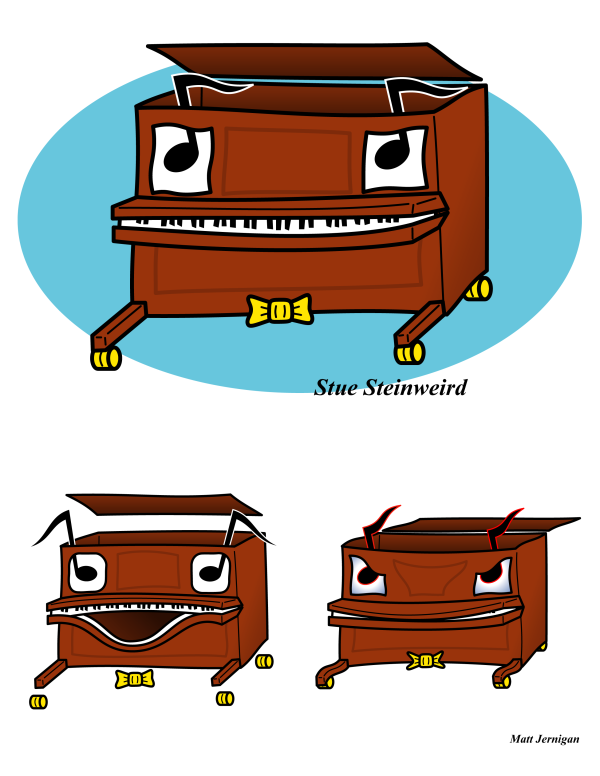
Anthropomorphizing a piano. 2002. Adobe Illustrator. Self explanatory. No? Totally silly? Totally.

Jernigan Coat of Arms. 2001. CorelDRAW 3.0 (yup, not X3, 3.0, old software never dies). This was more of an exercise in research than it was drawing skills. Most of the objects here were borrowed from other places, vectorized, and then compiled into a Jernigan coat of arms. I always wanted one for my wall so I drew one myself. Whether or not this one is mine, I do not know for certain. I also doubt some of the opinions regarding the history of Bryan Jernegan but this is what I have for now. Bryan's history does not really match the etymology of the name.
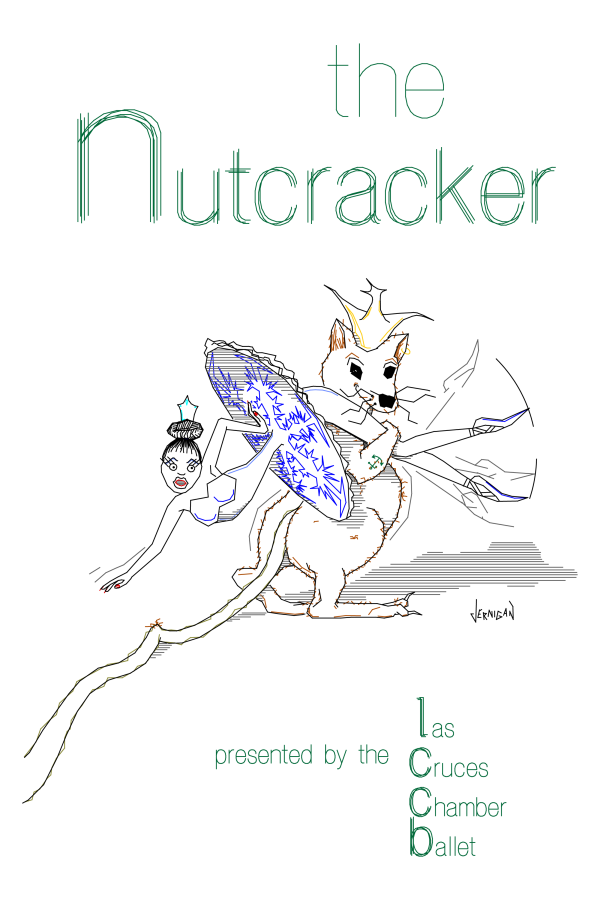
Rat and Snow. 1992. EasyCAD for DOS. This was just a concept that I never expected to be used, and it wasn't. I had done a sketch and was curious how EasyCAD might handle it. It came out pretty well but I had no good way to produce it on paper. I expected that some day I might be able to bring it into a drawing program and apply artistic brushes to the lines, but I had no means to do such a thing at that time. What you see here is the FCD file converted to WMF and then rasterized. The WMF conversion, however, loses the polylines so blindly applying brush strokes does not work as well as hoped until the polylines are fixed. See below.

The drawing from EasyCAD, shown earlier, with an artbrush blindly applied to all lines. The results are okay but might be better if I could get the polylines (paths) to convert properly out of EasyCAD (or fix them all by hand).


