
A connected car should be just that: connected. It should be smart and adapt to you. It should learn your general behavior, yet allow for detailed control. And in a multi-device world, it shouldn’t care which one you’re using.

Home
The home screen (I guess “dashboard” would be an appropriate label) gives a quick overview of your vehicle and the general app functionality. It is modular to allow for pertinent information to be injected easily.
In the example below, it’s time for an oil change. The second module is plopped in with appointments that fit your schedule. Another example scenario could be your parking location. The module could show a map of where you parked, and give you directions on how to get there.
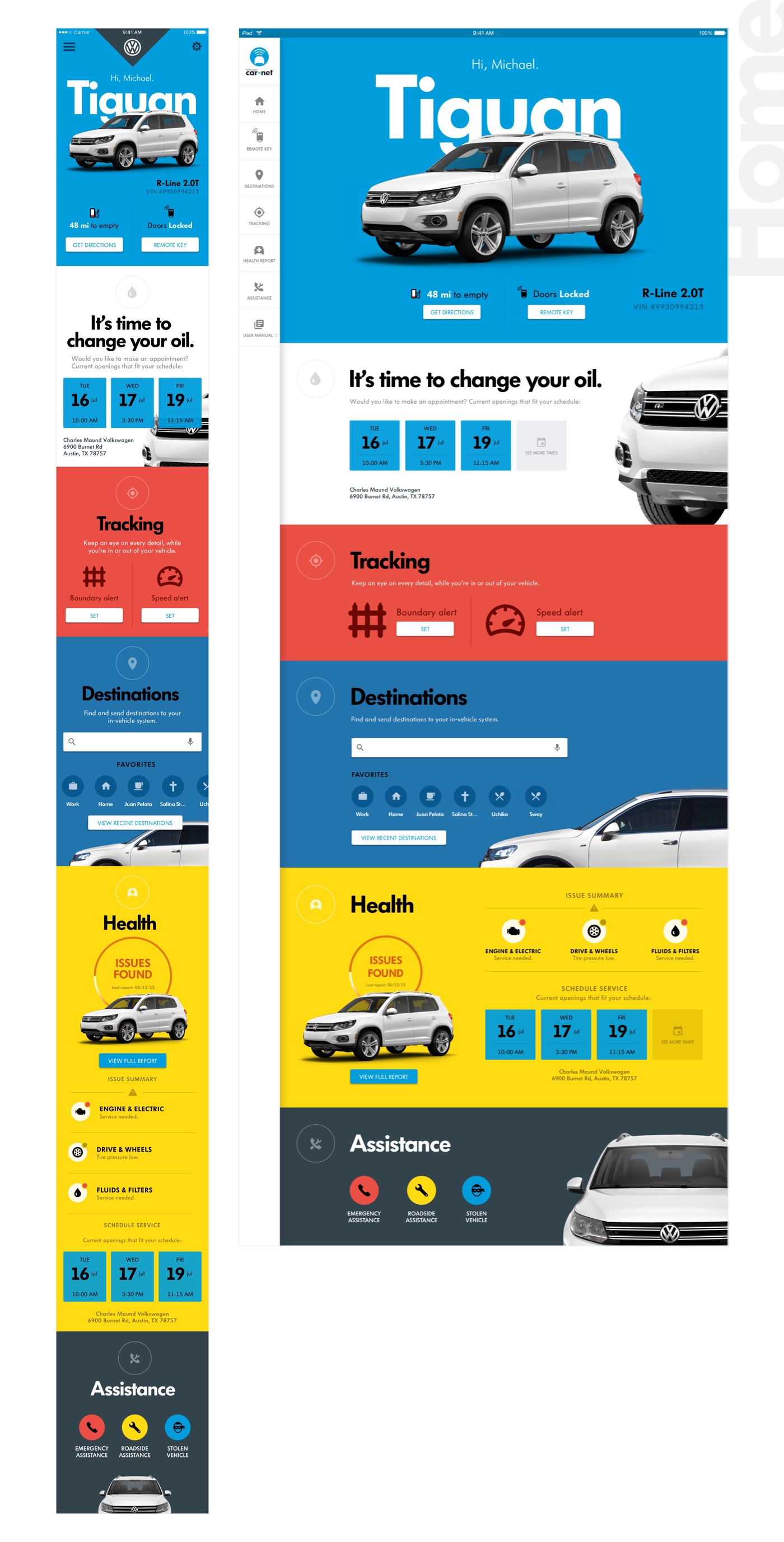

Remote Key
The need for physical keys seems to be dwindling, so why not get rid of a fob too? Here you have all the functionality, plus much more.

Destinations
Destinations would allow for linking existing accounts (such as Google) for easier maintainability. And being smarter, it could remind you where you parked, when it’s time to head to work, or more importantly, how to get home on the fastest route. Push those directions to the vehicle infotainment so it’s ready to go when you are.

Tracking
Boundaries allow for alerts to be pushed when the vehicle enters or exits a geofence. It could keep a watchful eye on your vehicle when it’s in the hands of another. Or maybe alert others when you’re heading home from work so you can focus on driving, not texting.
Speed alerts help keep the lead foots of the family in check as they drive your vehicle. There are two kinds: Relative and Fixed. Relative alerts are dynamic. They depend on the current road’s posted speed and push an alert accordingly. If your alert is set to 10 mph and the posted speed is 40 mph, then you’ll get an alert if Johnny Teenager goes 50+ mph.
Fixed alerts set a specified maximum speed at which the alert is sent. If the alert is set to 80 mph, it doesn’t matter what the posted speed is, as long as the vehicle stays under 80, the alert won’t be triggered. Fixed alerts could be used as Johnny proves responsibility and gains more experience driving. You may trust him to follow the speed limits, but want to make sure he’s not taking your vehicle to the local race track.
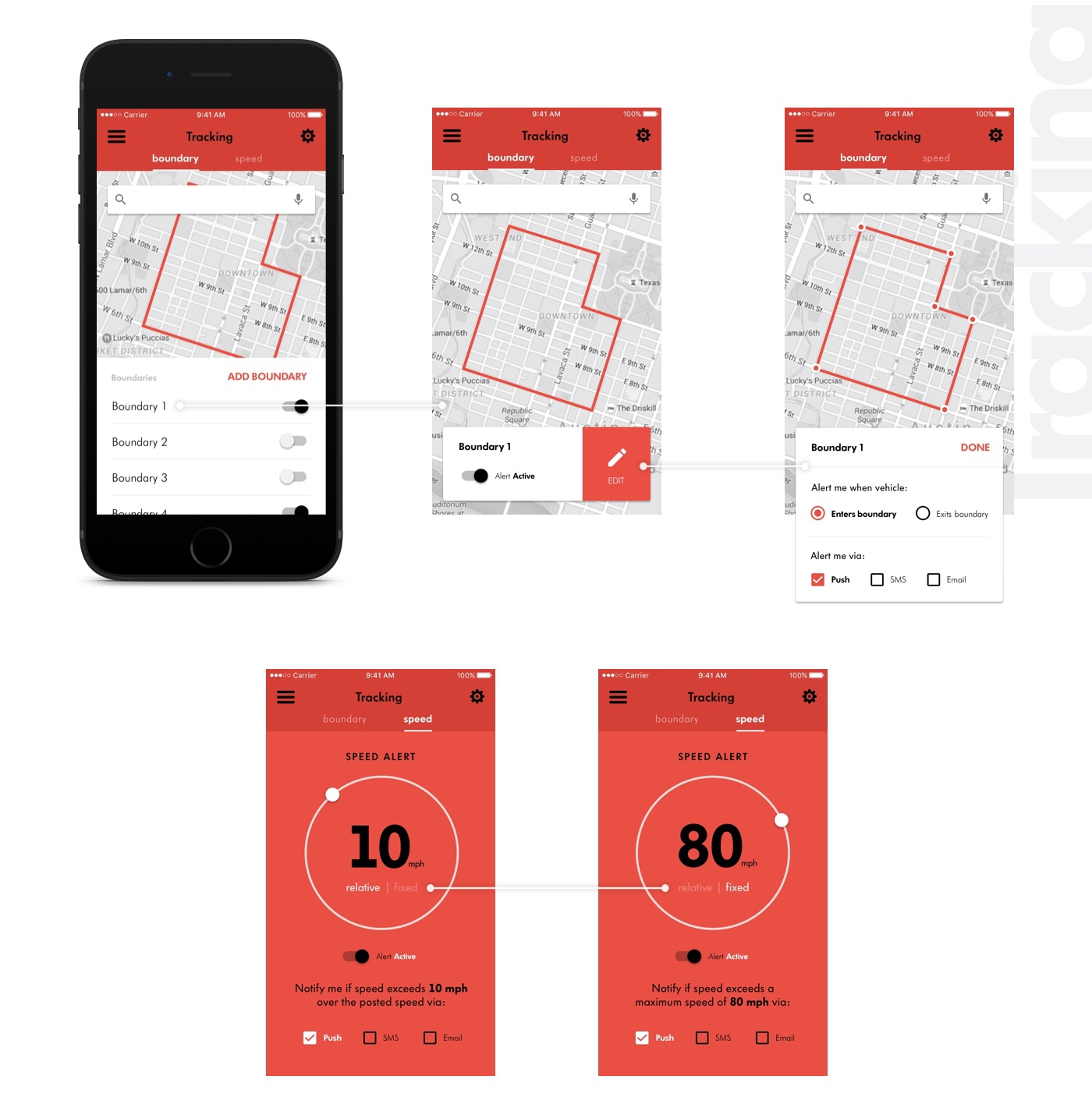
Health
The Health Report enables the owner, whether they’re familiar with car mechanics or not, to be proactive in a maintenance schedule. If/when the time comes to do more serious work, the owner sees the same diagnosis the mechanic has and opens up clearer communication. You’re still free to make noises as you explain what’s wrong to your mechanic.

Assistance
If unfortunate events occur, Assistance is there to… well, assist. Car-Net will contact a live person to dispatch the appropriate help. This occurs automatically in the case of a collision, otherwise you can manually initiate if need be.

Watch Remote Key
To keep things simple and prioritize utility, the watch app is boiled down to the Remote Key functions. Page-based navigation makes for quick access to most functions.

Force Touch Menu
The remaining functions are ones that you wouldn’t want to accidentally trigger. Creating slightly more complex interactions help negate this. Example scenario below: you’re almost back to your vehicle after running in the park and it’s crazy hot outside. You Force Touch the vehicle on your watch, select “Start engine,” from the menu, and confirm that you indeed want to start the engine. It then places you in the Climate screen so you can get that A/C pumping.

Alerts & Notifications
This is where the app could get smarter and more predictive. Example scenario: you just went grocery shopping and are pushing your cart through the parking lot. The vehicle and devices realize you’re approaching, where you’re coming from (grocery store), and predict that you need the trunk open.

Voice Control
With “digital personal assistants,” becoming more robust, controlling your Volkswagen with your voice could be pretty powerful. This could open a lot of hands-free possibilities.





