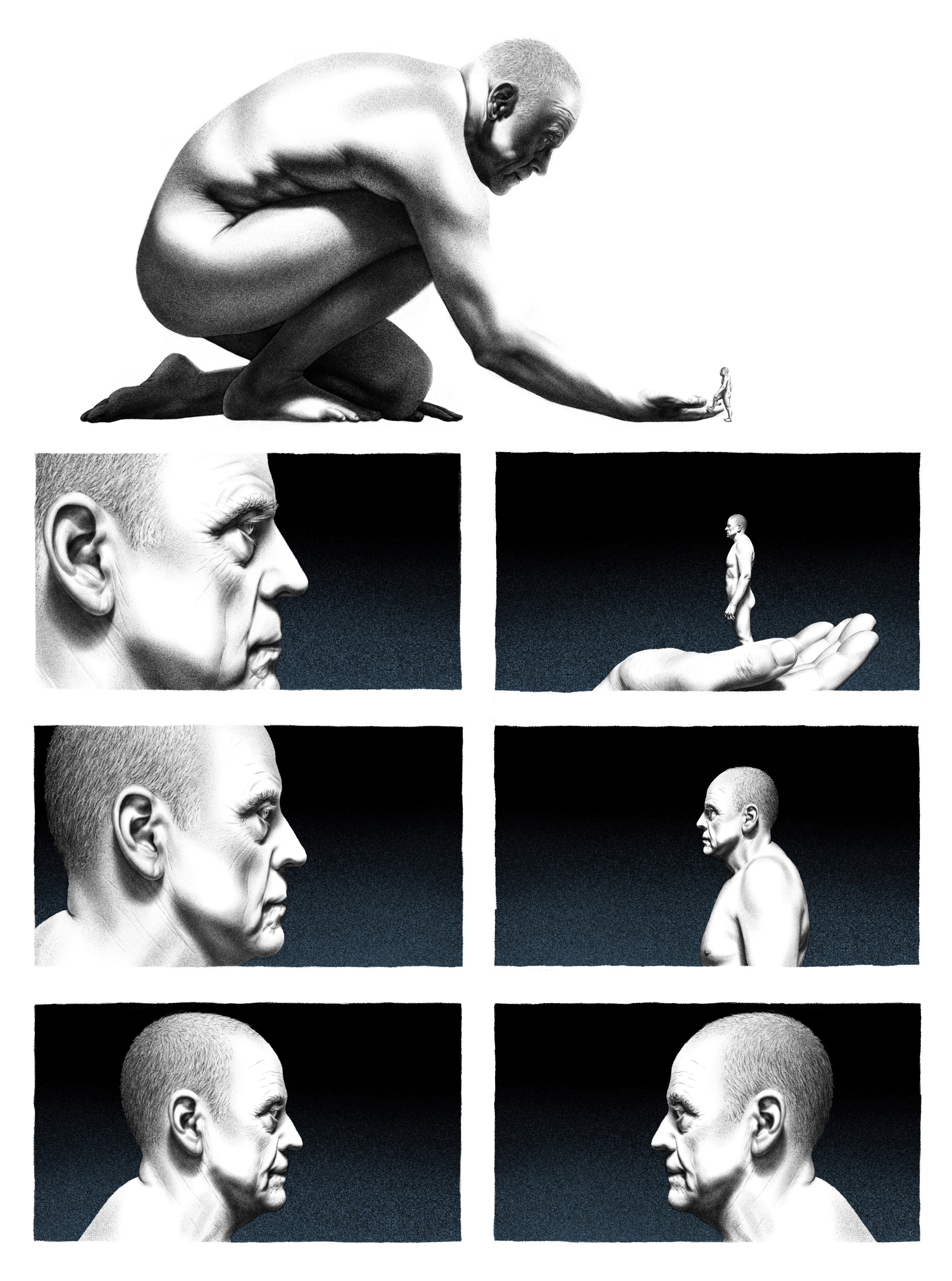CNET iPad App
The CNET 3.0 iPhone and iPad release marks a large change in aesthetics and functionality. In this version, we streamlined the users' experience by removing unnecessary aesthetics and optimizing each page by various methods. In this version, content is the most important part of the experience.
Various navigational items hide or appear depending on necessity, larger images were used to promote CNET's content, and animations and gestures were used to encourage exploration and discovery in the app. Each page has been refined from the last version enhancing the user experience. Upon its launch in May 2014, it was chosen by Apple as one of the "Best New Apps" in the iTunes Home page and News category.

App icon & home screen

Home screen – Users can tap between Featured and Latest content with segmented controls. The nav will move out of the way as you scroll down to give the full page attention to the content

Photo gallery in landscape view

Navigation & Subnavigation – When a user taps the navigation button, the background dims and darkens. The navigation list options cascade down (animation) revealing options to navigate.

Article & Reviews page

Category view and tab bar filters in landscape


Upon it's first release, the CNET 3.0 iPhone & iPad app was featured in the Home page of the Apple iTunes app store under "Best New Apps" & also featured in "Best New Apps" in the News category.