Kuvée is a startup with an innovative idea of a smart bottle for wine. I designed the interface for the bottle's screen.
The device
The bottle itself is hollow inside — you have to buy special 750 ml canisters with various wines from the Kuvee store. Then you slide a canister into the bottle and just pour the wine into your glasses. You can switch containers, even not finishing them — Kuvee ensures that they stay fresh for 30 days after opening.
The bottle has a LED full-color touchscreen, which shows available information about the inserted wine: label, description, grape, history, and others. You can even order wine cartridges from the store or see how much wine is left. To provide it, the bottle connects to Wi-Fi, and, of course, you have to charge the device. The software is managed by Linux operating on the 480×800 pixels screen.


Style
To save precious bottle's energy I decided to use black background with the brand purple accent and grey secondary colors. The text should be legible, so I picked display–optimized Open Sans font. All these and other decisions were thoroughly documented in this style guide:
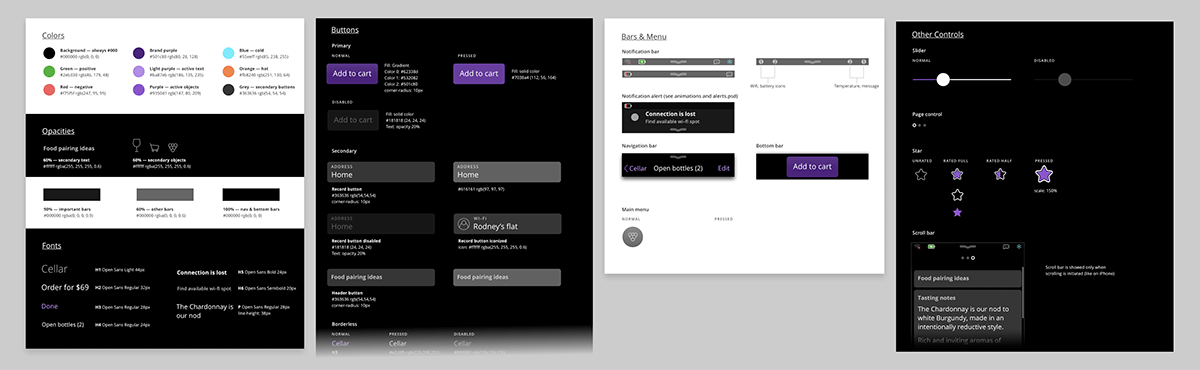
The app's style guide
Inserting a cartridge
Before inserting their first container we wanted to show users an introductory tour explaining how to use the bottle. Together with my illustrator we created this “energy-saving” style for the tour pictures:
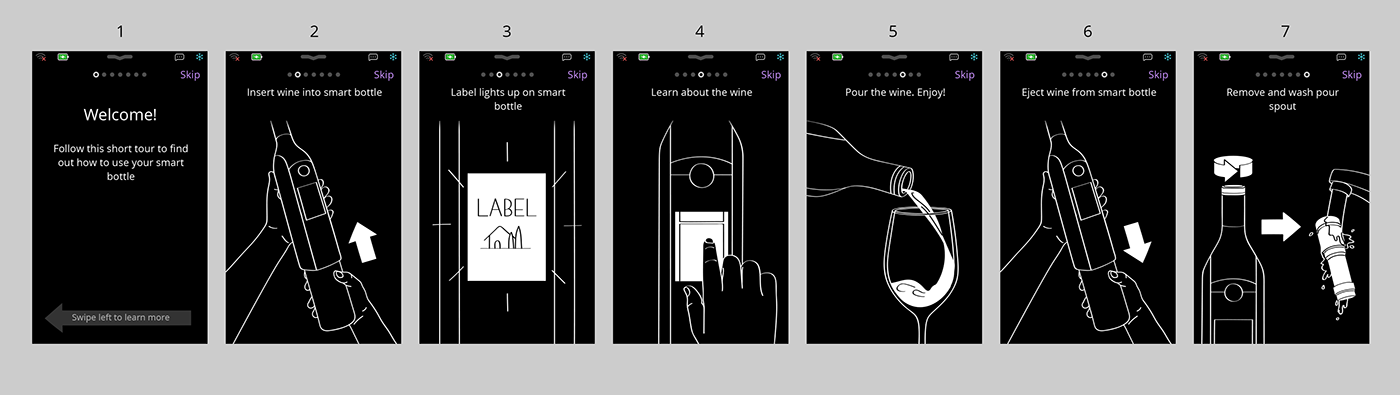
If the bottle is empty we're showing a subtle call to action. But after successful insertion the bottle displays the label of the wine and how many glasses are left. You can swipe left and right to get even more information about the wine. When it's enough you can just pour it into your glasses and enjoy:
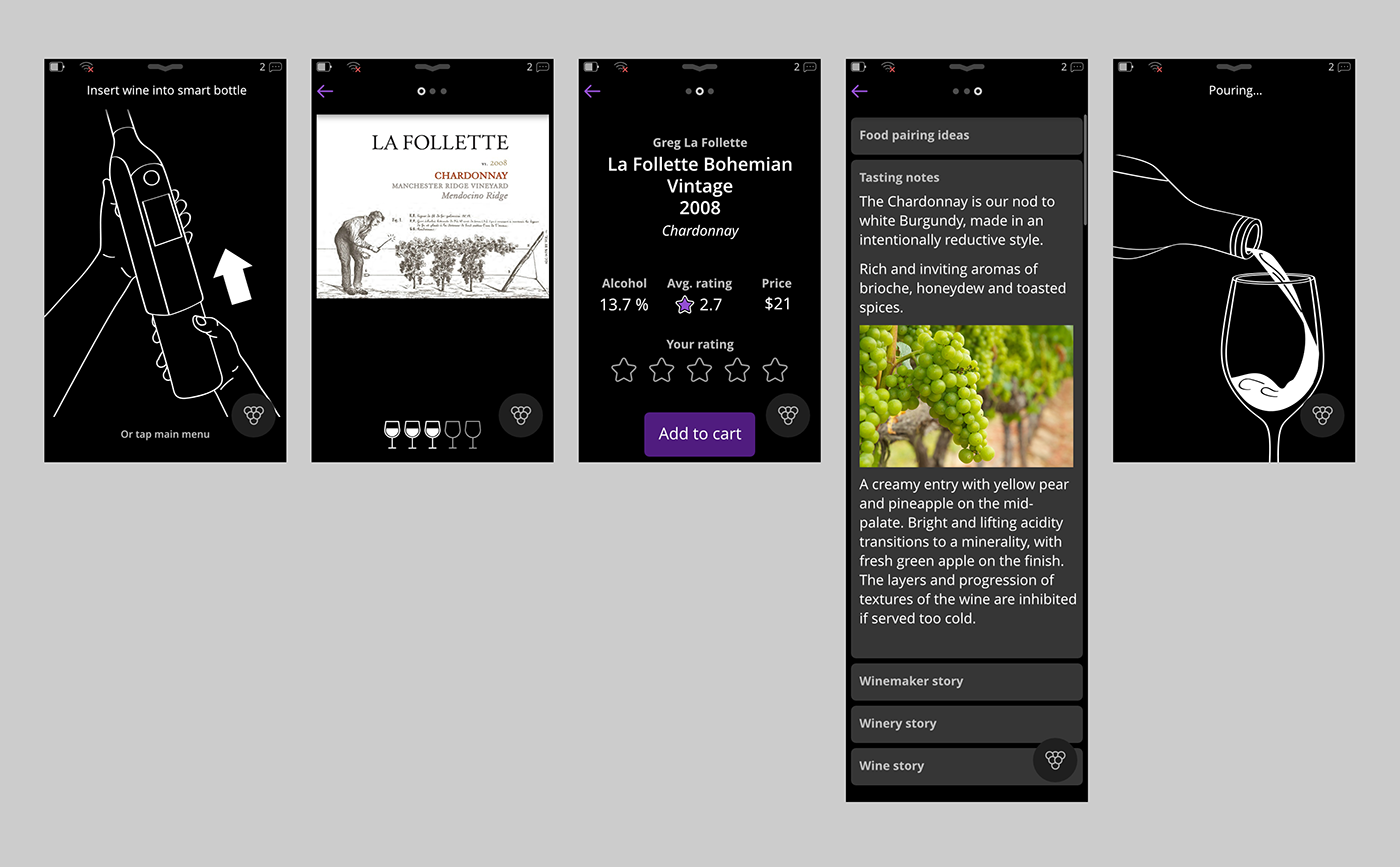
The wine story
Liked the wine? Kuvee lets you rate it and order another bottle (about the ordering — later):
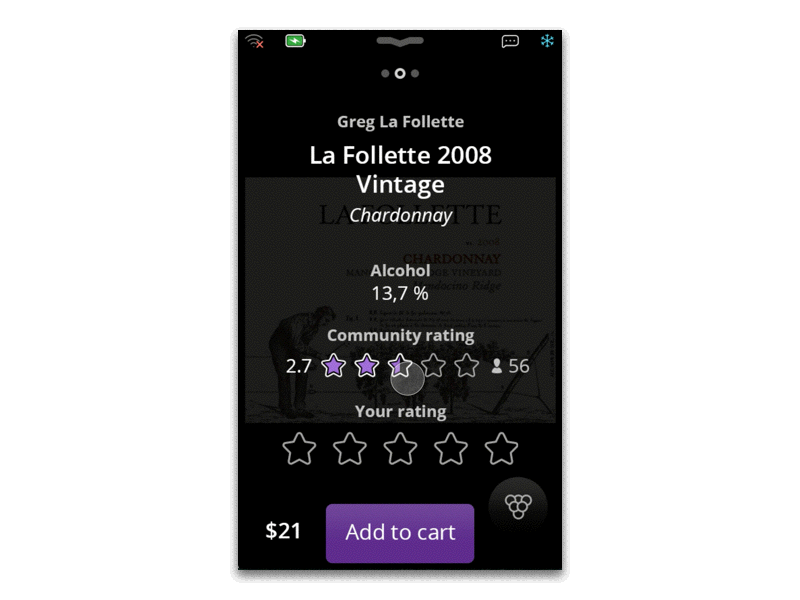
Rating a wine and ordering another bottle
Your cellar
The cellar screen shows all your open and unopened wines — it's available under the main button (that grapes icon in the bottom right corner). This list is editable in case you want to remove a wine.
Browsing and editing the cellar animation
Explore wines
Sooner or later you're going to drink all wine that comes with the bottle as a gift, what's next? Well, the smart bottle lets you discover new wines available in the Kuvee store:
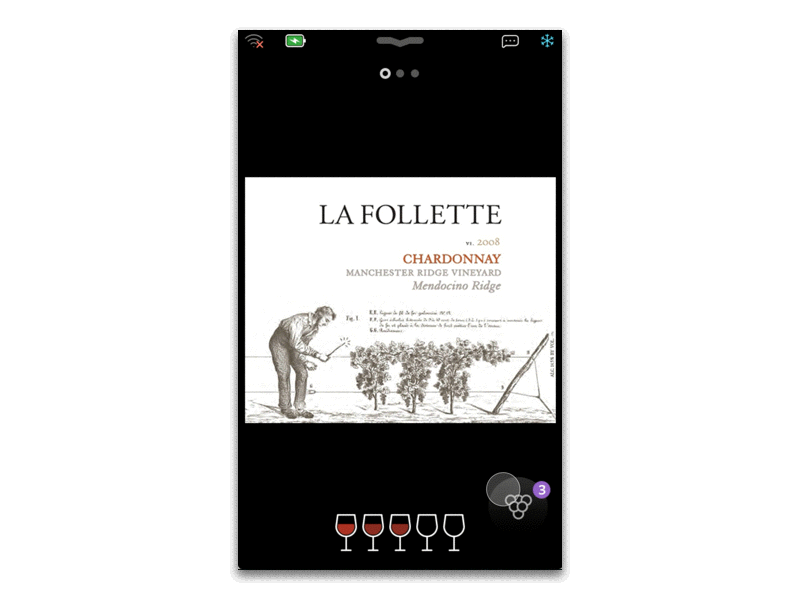
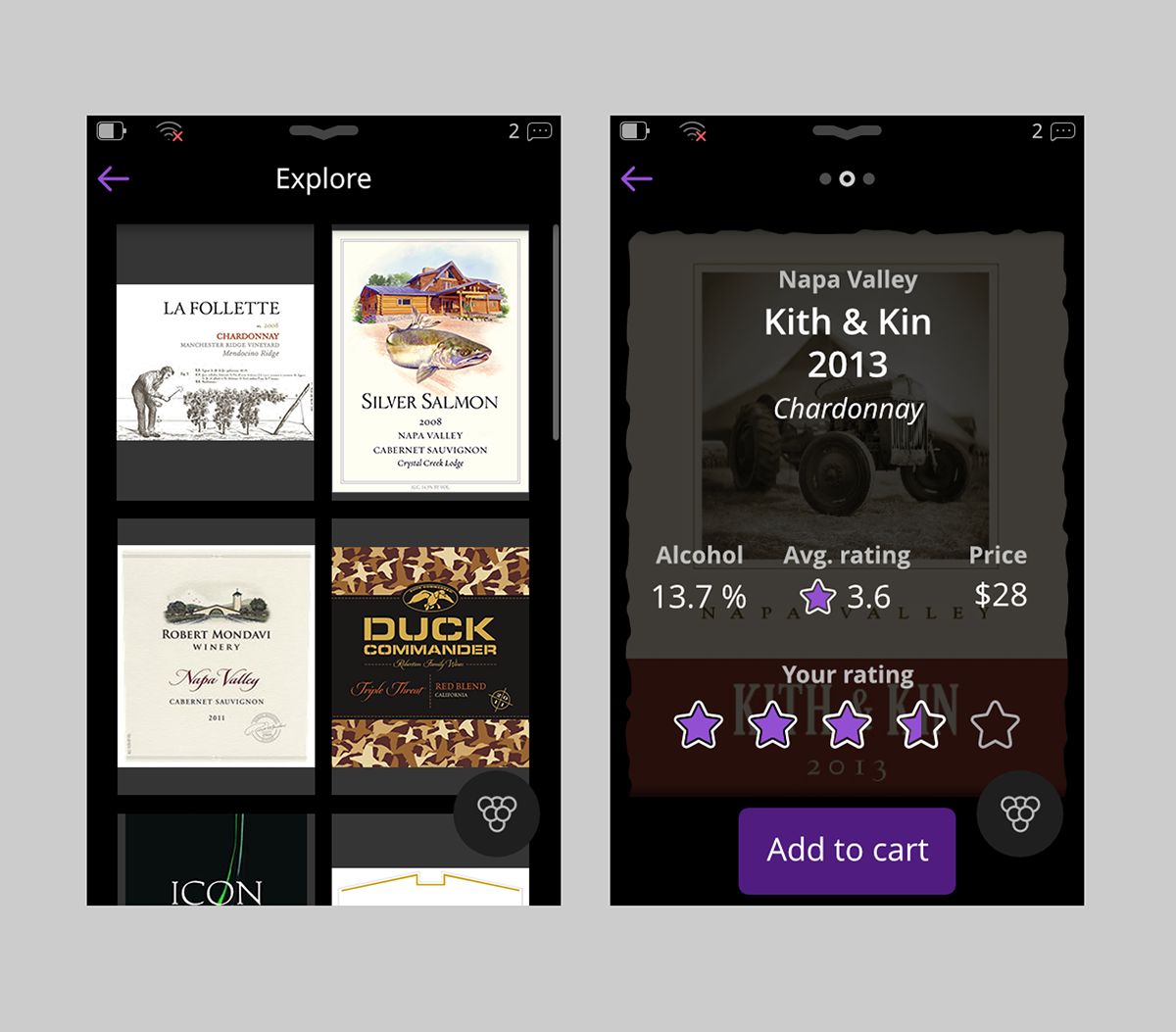
Exploring the wines store
Purchasing wines
As being said, Kuvee allows ordering wine cartridges. The workflow is trivial, you just add wine from the cellar or store from to the cart, select the shipping address and wait. There was one thing to take into account though — ordering 4 containers or more means almost zero shipping cost. I solved it using a green bottles indicator, which tells you, how many cartridges left to get free shipping:
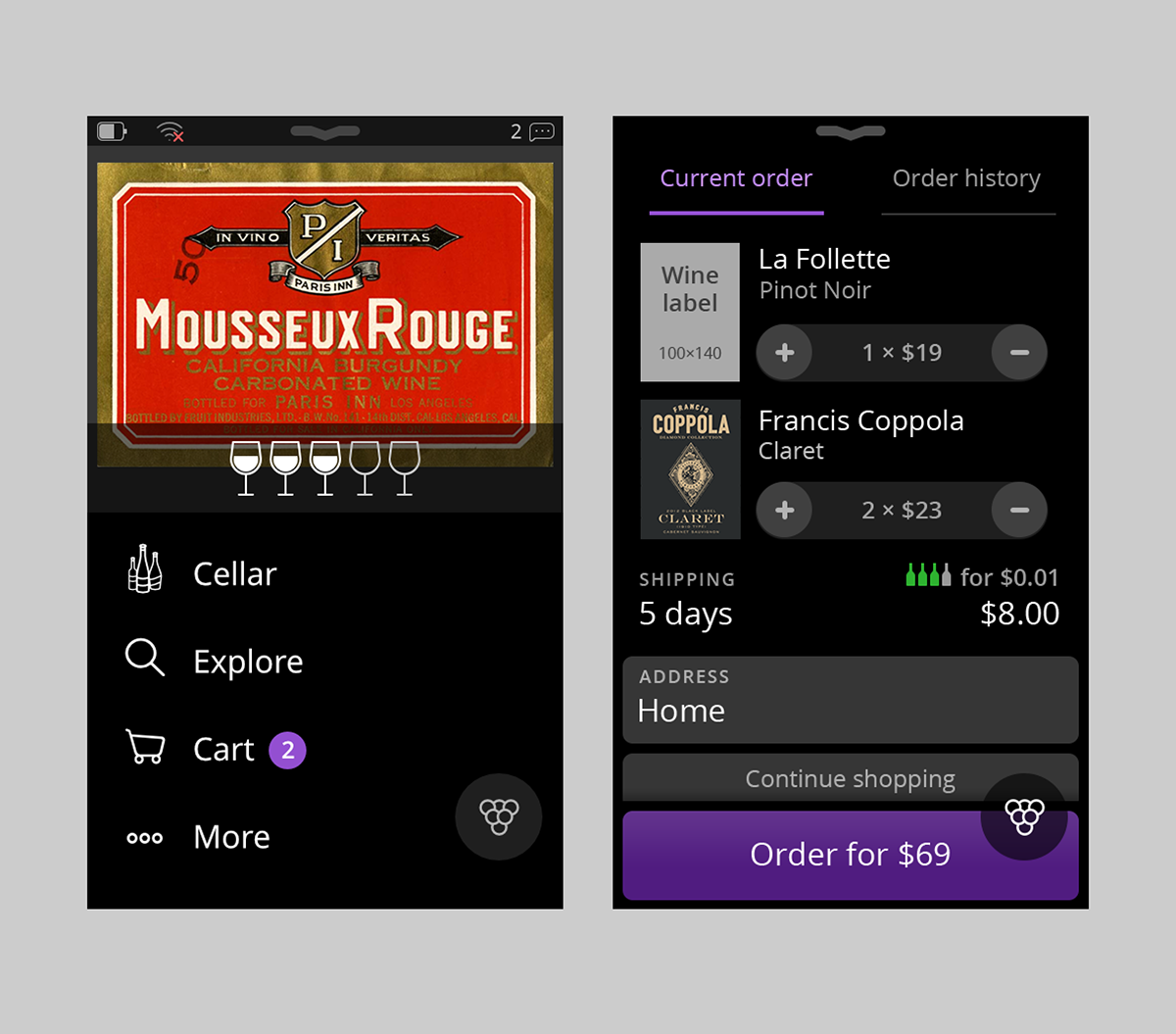
The cart
There's also an order history, which helps you easily review and repeat your orders:
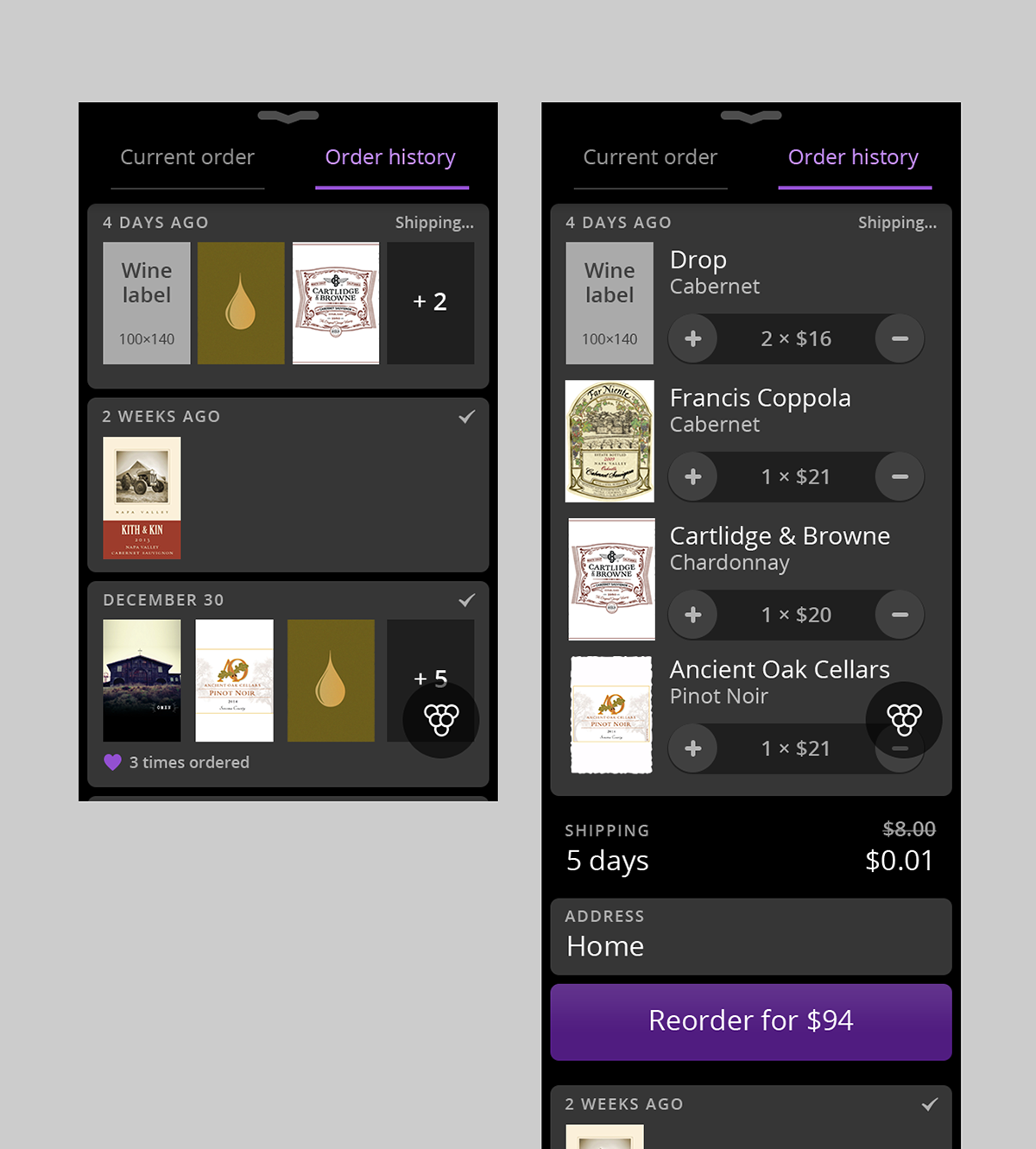
Notifications & Status
As a smart device, the Kuvee bottle is monitoring many parameters. Sometimes it has to communicate to users if some of those parameters have changed. This is why we came up with dynamic notifications and a status bar. The status bar is located at the screen's top and shows briefly the most important parameters at the time. It can be easily swiped down to extend into a detailed list:
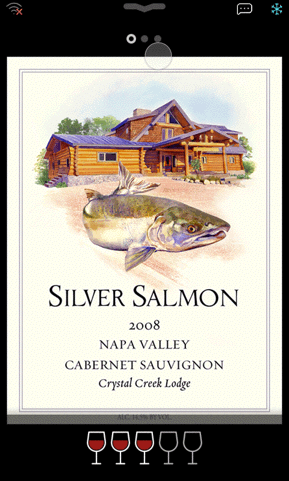
Status bar expanding animation
There might be different statuses in the list and all of them are actionable. For example, you can tap on the temperature warning and see the screen with a wine thermometer:
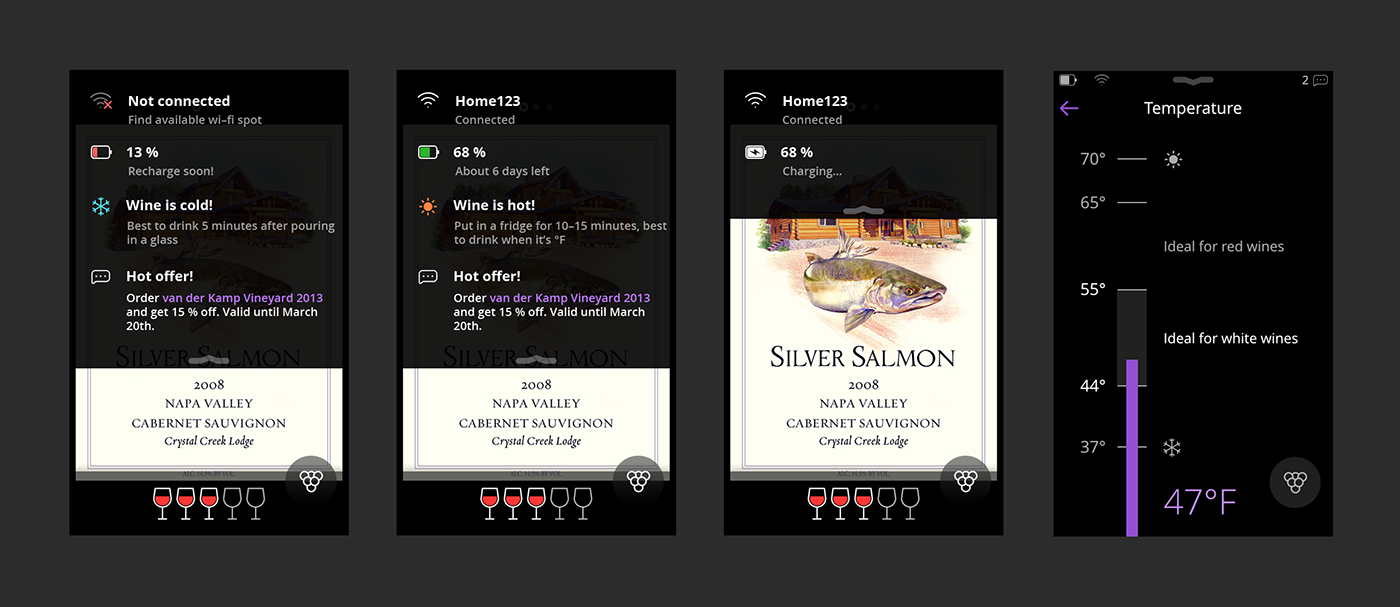
Variations of the statuses and the temperature screen
And this is what happens when a notification arrives:
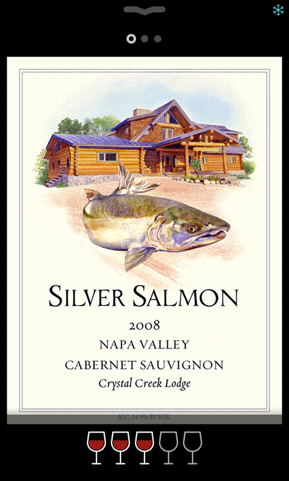
Notification animation
Settings
Of course, users can set up their smart bottles. The settings screen helps them to connect to Wi-Fi, authorize, change the brightness of the display, and do other tweaks:
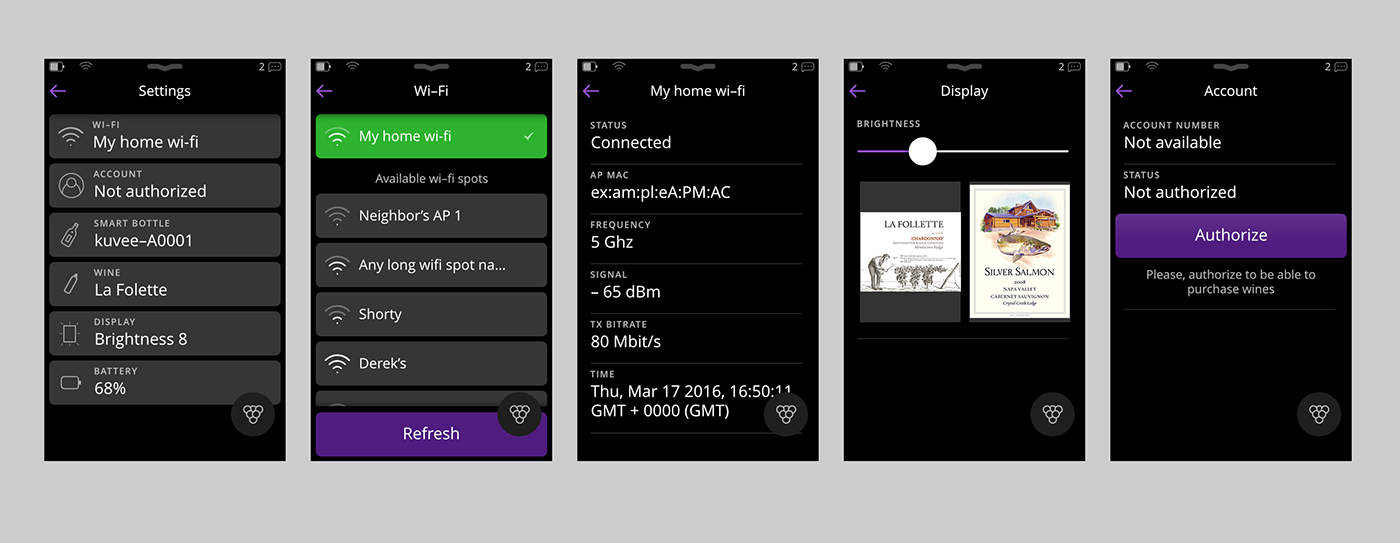
Settings
Proper communication between the device and users couldn't be possible without dialogs. I designed some for different occasions. You can spot a subtle neon glow behind each dialog box:
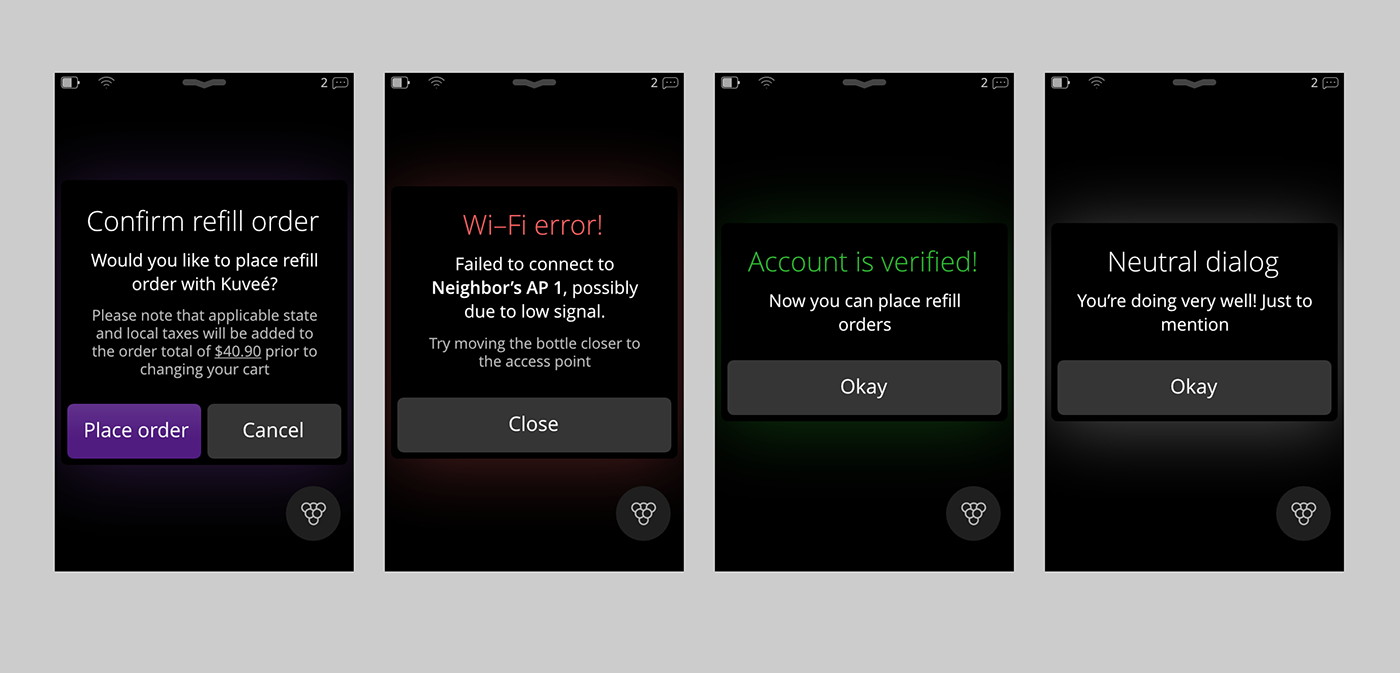
Set of dialogs for every occasion
Results (updated)
I wish I could give you a link to the device, but unfortunately, Kuvée shut down in early 2018 :(
Credits
This project wouldn't be possible without Nitka.




